MiSVb 2.0 Instruction Forgot Password
Procedure for getting a new password/forgot password
To complete the steps in this instruction, you must have access to the email address that is registered on the MiSVb company account.
Open the MiSVb 2.0 website and login:
https://misvb.svbaruba.org
The first page shows the login form. The username remains the same, but the password needs to be reset before you can log in.
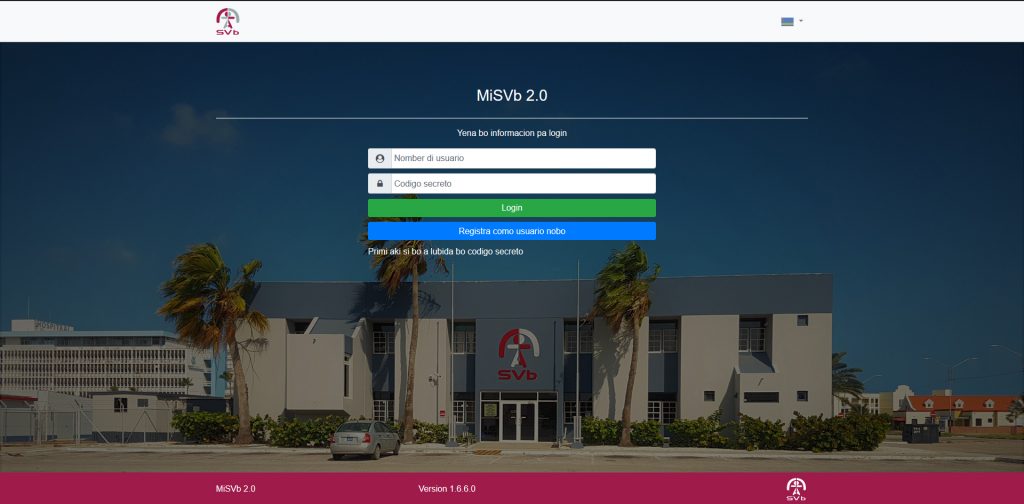
Click on the button below ‘Primi aki si bo a lubida bo codigo secreto‘ (Click here if you forgot your password) which will open the next link:
https://misvb.svbaruba.org/Account/ForgotPassword.
The link opens another page where only the ‘Nomber di usuario’ (username) is filled. The username is registered by the employer during the initial registration process. In case there was no initial registration the username will be the ‘werkgeverscode’ (employer code) of SVb.
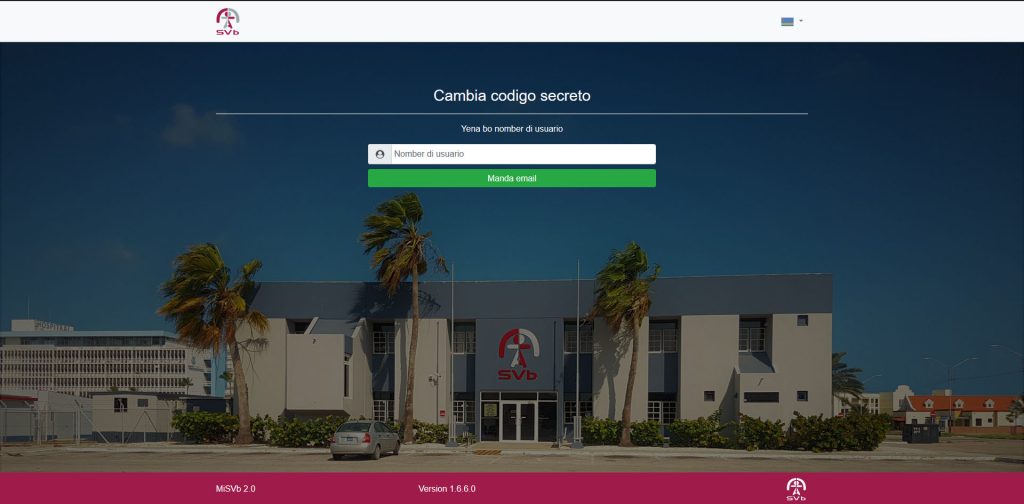
After filling in the username press the button ‘Manda email’ (send mail). The system will send an email to the email address which is registered to the account.
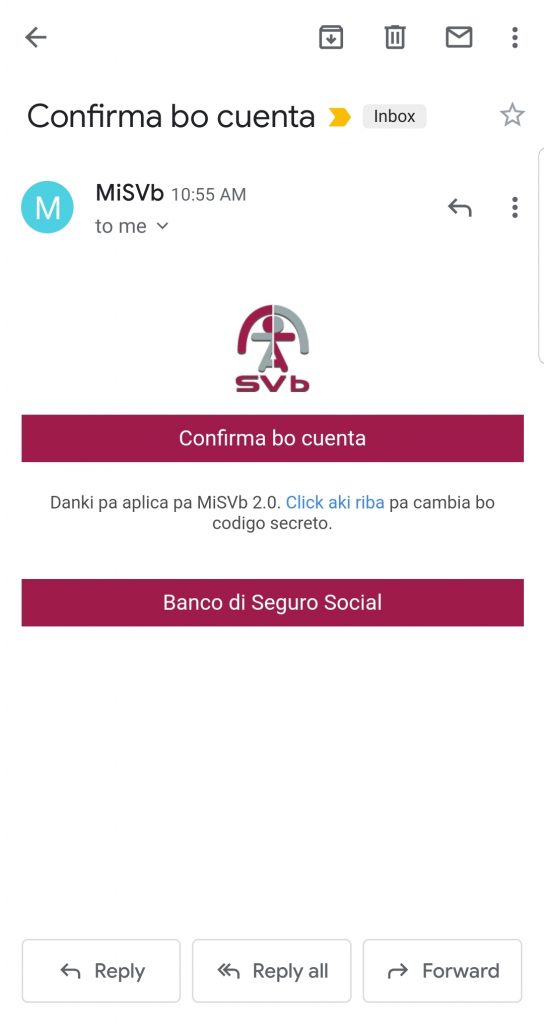
When the link in the email is clicked it opens a page where the password can be changed.
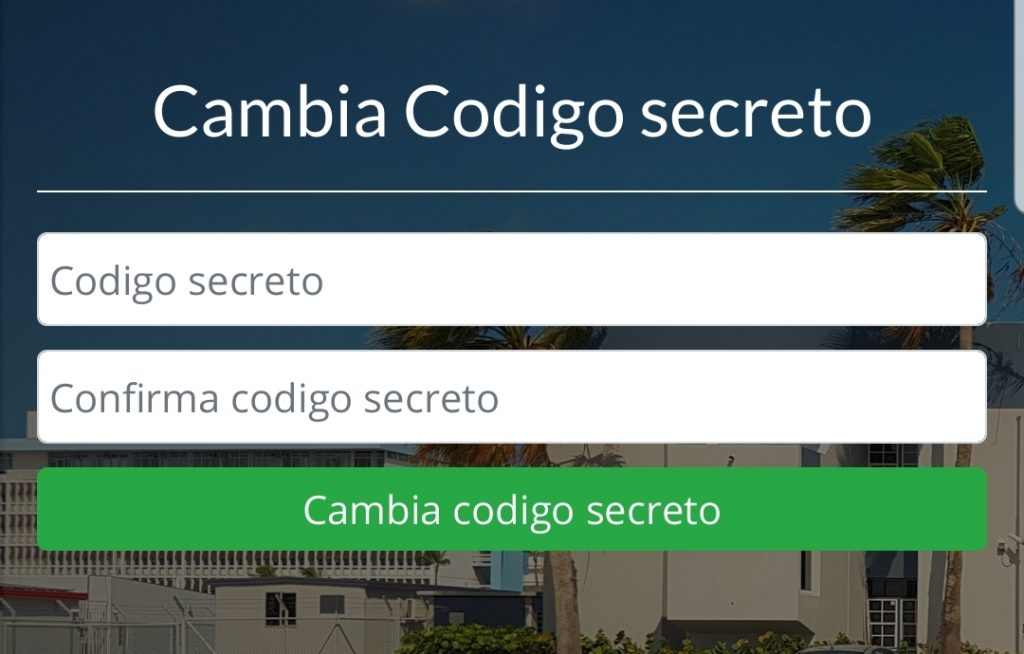
E codigo secreto mester cumpli cu e siguiente rekisitonan:
- The minimum length of the secret code should be 6 characters
- There must be at least 1 lowercase letter (a-z)
- There must be at least 1 upper case letter (A-Z)
- There must be at least 1 number (0-9)
- There must be at least 1 special character (!@#, etc.)
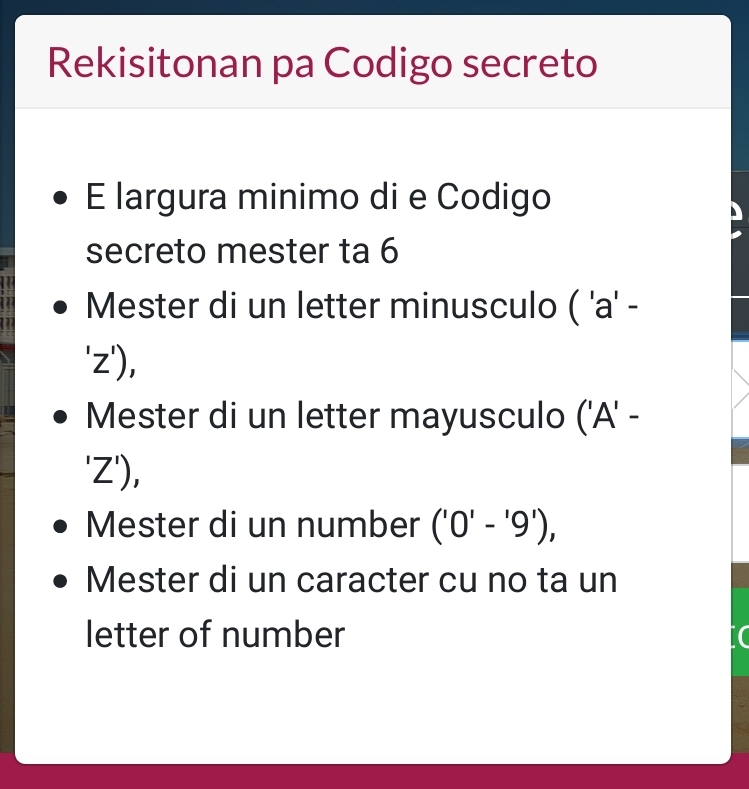
After entering the new password, press the ‘Cambia codigo secreto’ (change password) button below. To verify that the password has been changed, you can log in and open the main page of the portal to access all company information.
In case you encounter any issues, you can always contact our helpdesk, MiSVb, through the following channels:
- WhatsApp: https://wa.me/2975272740.
- Website: https://www.svbaruba.org/dono-di-trabao/.
- Email: helpdesk@svbaruba.org.
The helpdesk is available from Monday to Friday, from 8:00 AM to 4:00 PM.
