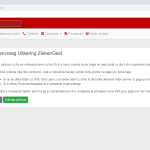MiSVb 2.0 Instruction New Employee Registration
Open the MiSVb 2.0 website and login:
https://misvb.svbaruba.org.
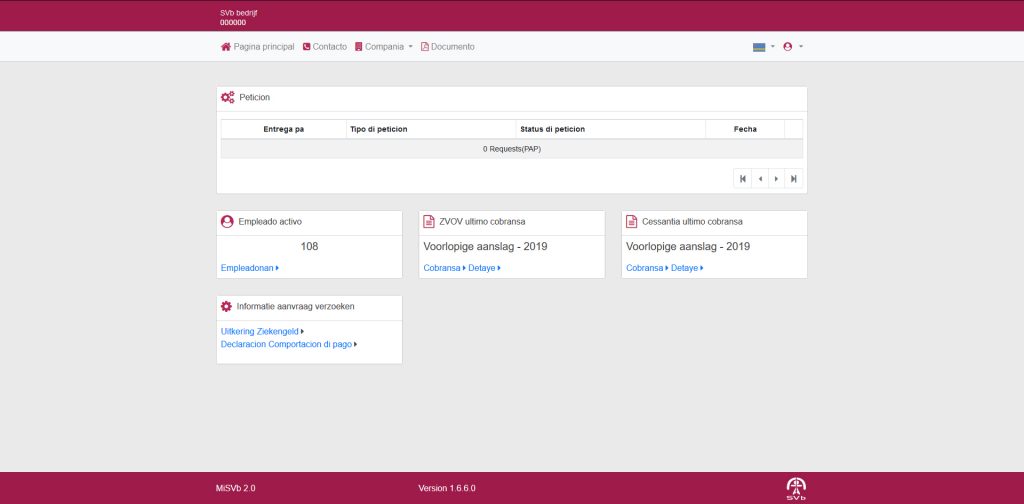
After logging in, the main page opens. Here, click on the ‘Empleadonan’ (Employees) link, or you can also open it through the menu above by selecting ‘Compania’ –> ‘Empleado’.
Now you can see a list of all the employees of the company.
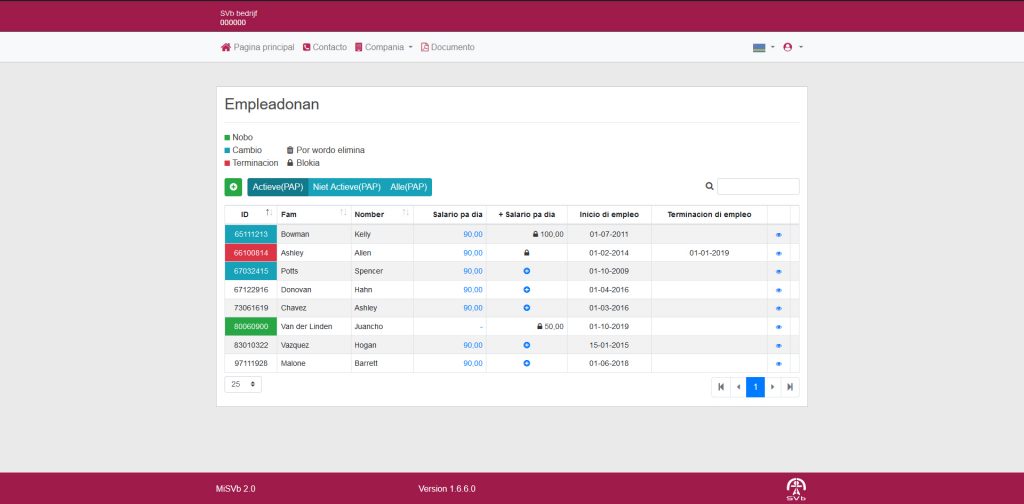
To register a new employee, press the green plus (+) button on the list.
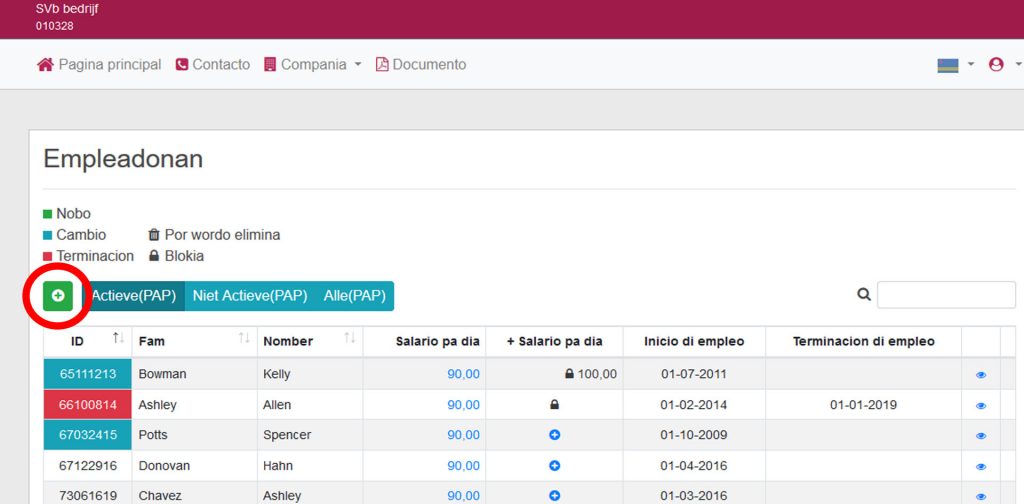
After pressing the green button, the screen opens a form to fill in the information of the new employee.
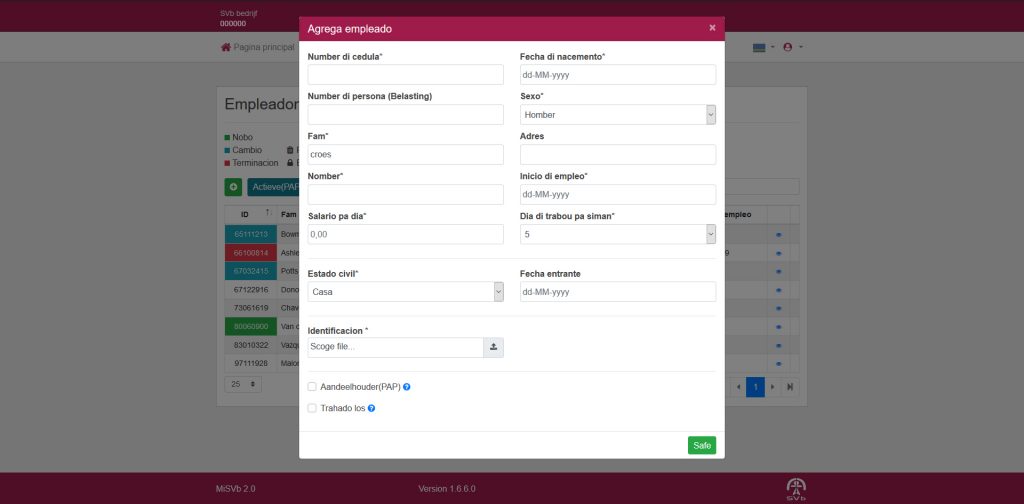
All the employee information must be filled in, and a valid digital copy of their identification must be included.
After filling in all the information, click ‘Safe’. Now you can see the new employee’s name on the list, indicating that they are pending.
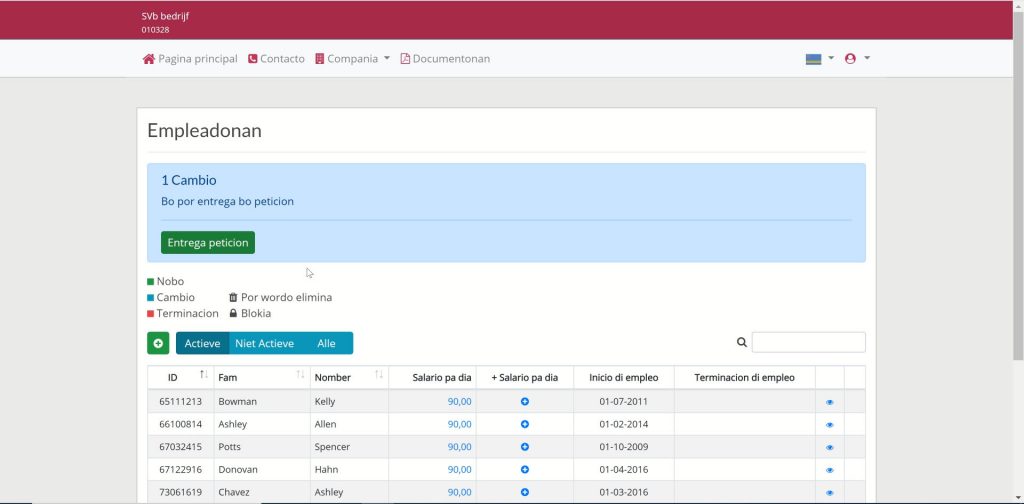
Press ‘Entrega peticion’ (Submit Petition) to be able to see the pending changes. There, you can still make changes to the registration or delete the registration.
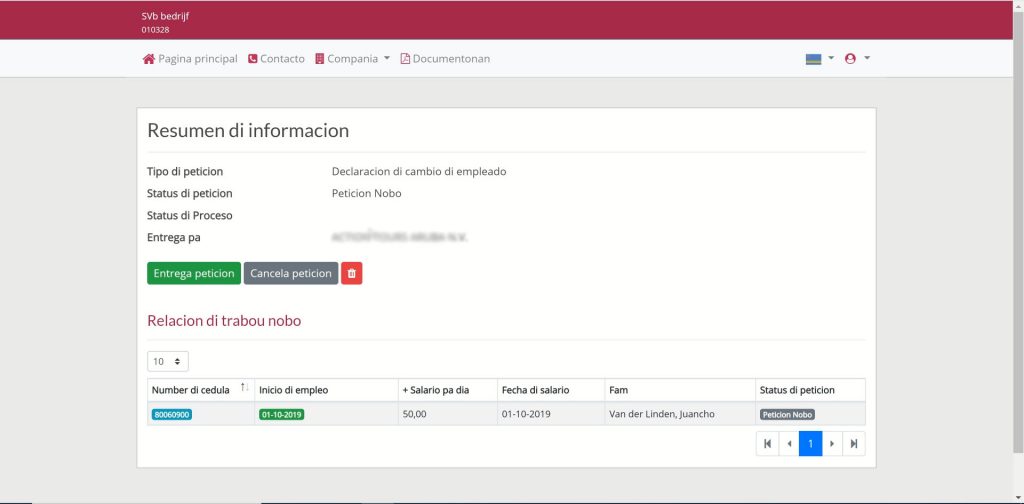
If all information is correct press ‘Entrega Peticion’ (Submit Petition). The registration for the new employee has been completed.
In case you encounter any issues, you can always contact our MiSVb helpdesk through the following channels:
Whatsapp: https://wa.me/2975272740.
Website: https://www.svbaruba.org/dono-di-trabao/.
Email: helpdesk@svbaruba.org
The helpdesk is open from Monday to Friday, from 8:00 AM to 4:00 PM.